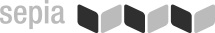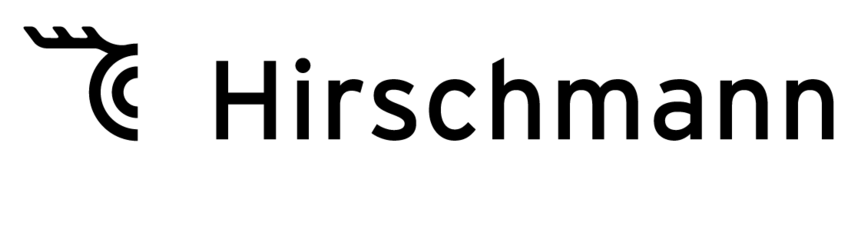Professional operation of product data management with PIM and Project Management System
PIM systems are ideally suited for digitally mapping the entire life cycle of a product. The life cycle of a product begins in product development. This is where the first data is generated, which can later be used all the way through to sales. The preparation of documentation and manuals also produce data sets that can be usefully employed in other contexts.
In the further life cycle, a product record passes through marketing, where data is added by copywriters and photographers. The translation of content into different languages is usually also controlled from here. In addition, there is data that accumulates during the planning of campaigns, trade fairs and online channels.
All these processes are projects or subprojects. In most cases, therefore, a product can be developed within the framework of a project - which in turn can be perfectly controlled by Project Management Systems. So why not consider a product to be a project and merge the associated data by connecting PIM- and Project Management System? The advantages are obvious:
- Setting up the product development project as a standardized process
- Transparency at every step of product development
- Combined presentation of product data and process information
- Including decentralized employees and suppliers in the process chain
- Task tracking, control and redistribution of tasks is possible in case of delivery bottlenecks
- Illustration of all phases of the product lifecycle
- Status reports with business data about the product and the processes around the product
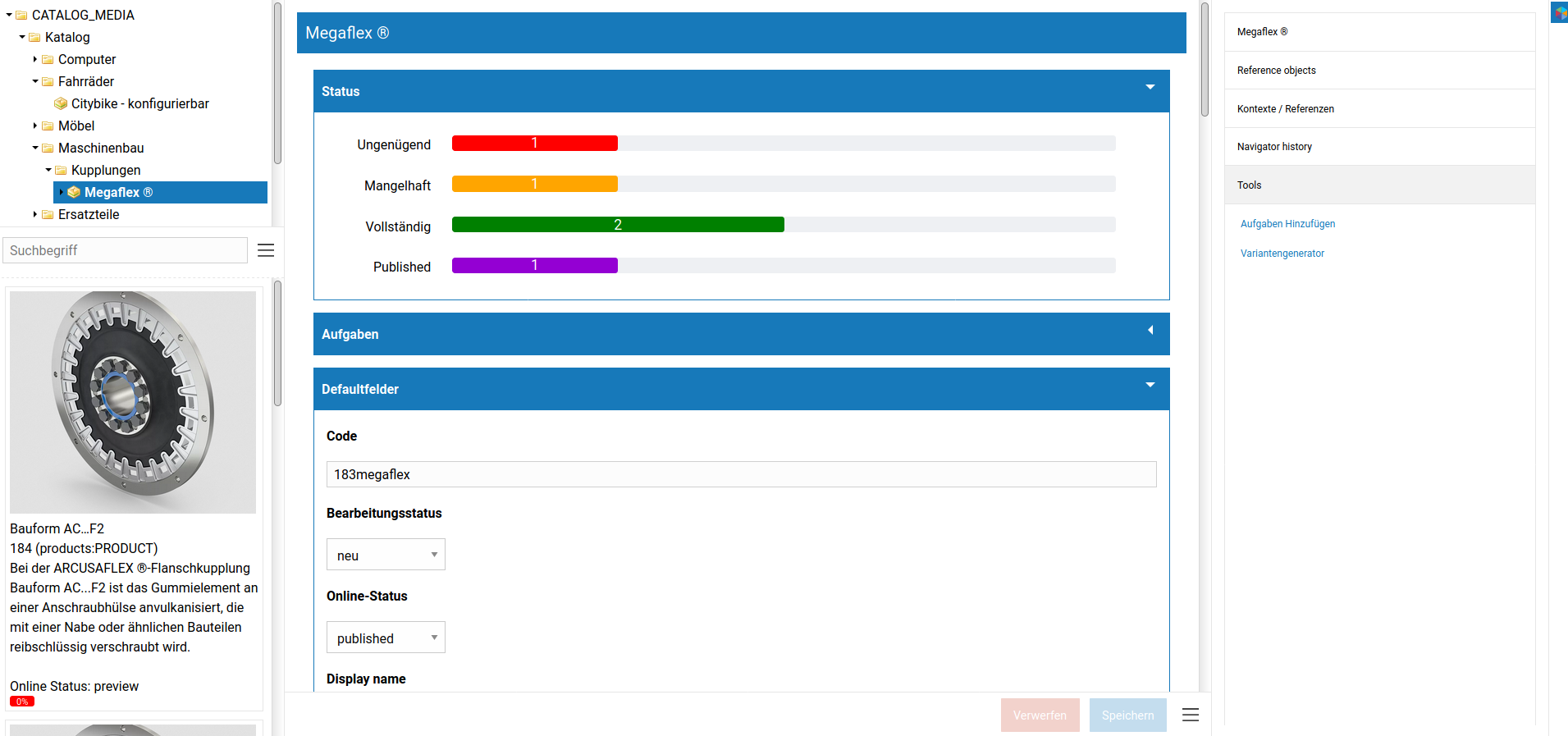
Status of a product record with traffic light chart in Alterra::PIM
To keep the data redundancy-free in all the phases of a product’s life cycle mentioned here, the use of a central product data pool is recommended. The centralization of digital information forms the cornerstone of unambiguous master data.
The second important point is to organize the work on the centralized data. This means assigning them to the right people at the right time and monitoring and approving the results.
Product development, marketing and sales departments require regulated, predefined paths for storing digital information. When working with product data, tasks must be assigned a status and certain processes must be subject to workflows.
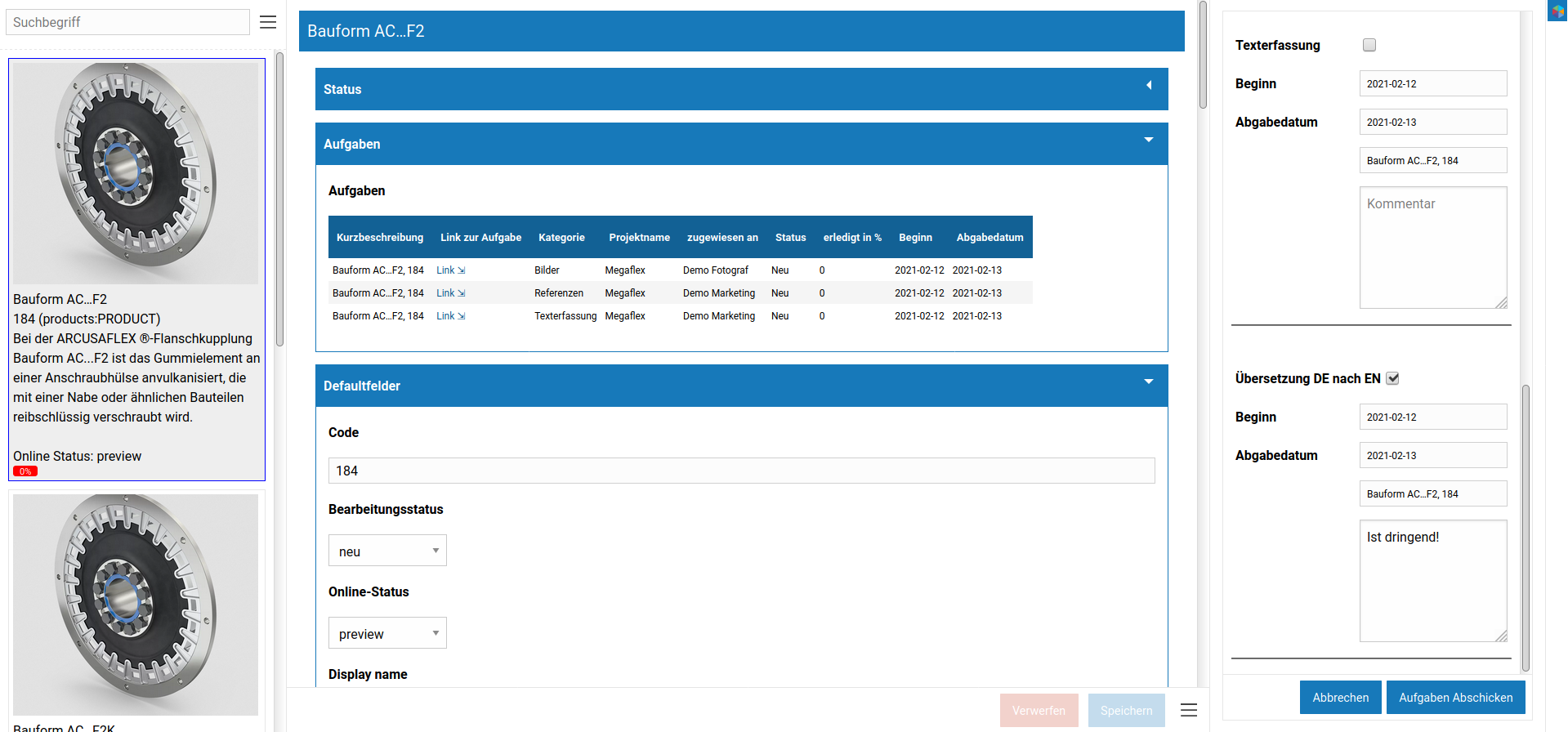
Assign and display tasks within Alterra::PIM
By using project management software, delegating and processing tasks becomes transparent and traceable. Work that has to be carried out in PIM can thus be delegated, recorded and accepted via a task management application.
In a PIM system, different groups of people work on a product record. A product developer enters the first key data about the product, marketing writes texts, photographers and 3D designers create product images. Texts are translated by translation service providers and last but not least all information is proofread, approved and sent out to various channels.
The number of actors mentioned here makes it clear that without digital tracking of when and how work is carried out, organizational chaos can very quickly arise making it hard to guarantee data quality.
But how can you ensure – in an elegant and effective way – that all activities around a product record are logged in the PM system and remain traceable throughout the entire organization?
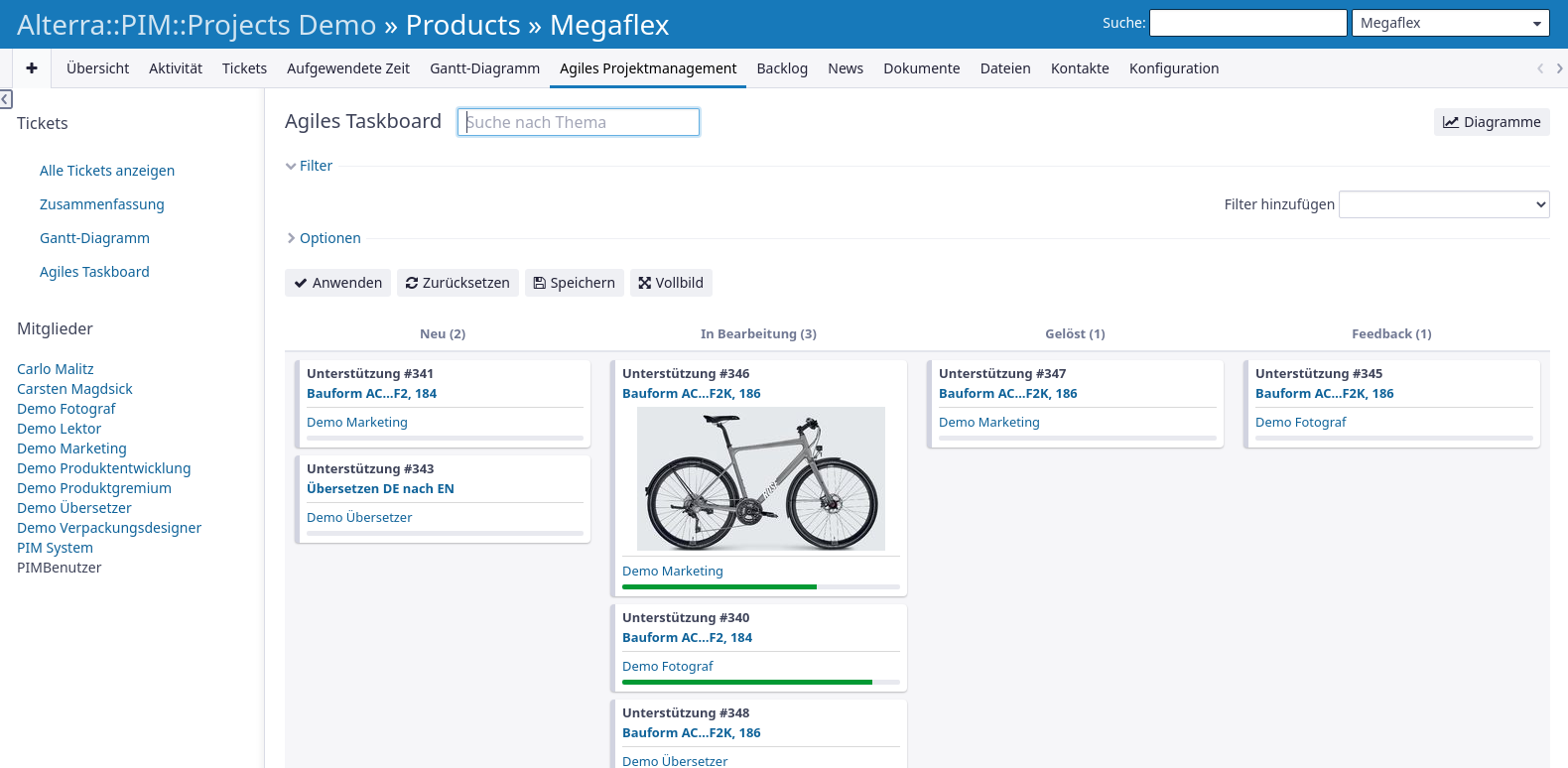
Tasks created from Alterra::PIM on a Kanban board
In Alterra::PIM this can be achieved either through the system’s native dashboards and internal workflow module or through integration with an external project management system. The choices here include:
- Redmine
- OpenProject
- Microsoft Project / MS Sharepoint
- Trello
- Jira
The first choice at this point should be Redmine. The system is sophisticated and offers – besides classical project management functions – the possibility to track tasks via tickets (see also ticket systems). Tasks can be made transparent in virtual Kanban boards thereby allowing ongoing activities on the product data set to be tracked.
As you can see: Using Redmine offers are many functions and benefits, some of which we would like to mention here:
- Create tasks
- Assign tasks directly to defined users according to topic
- View the status of a task
- Set completion date
- Send reminder e-mails automatically
- Switch tasks between users
- Integrate external contractors
- Monitoring of workflows
- Visualize work progress and deadlines via Gantt charts
- Working with Kanban boards
If the PIM system is connected to the PM tool (as is possible with Alterra::PIM via a standardized interface) tasks can be created with a single click in the project management system and automatically assigned to defined users depending on the category.
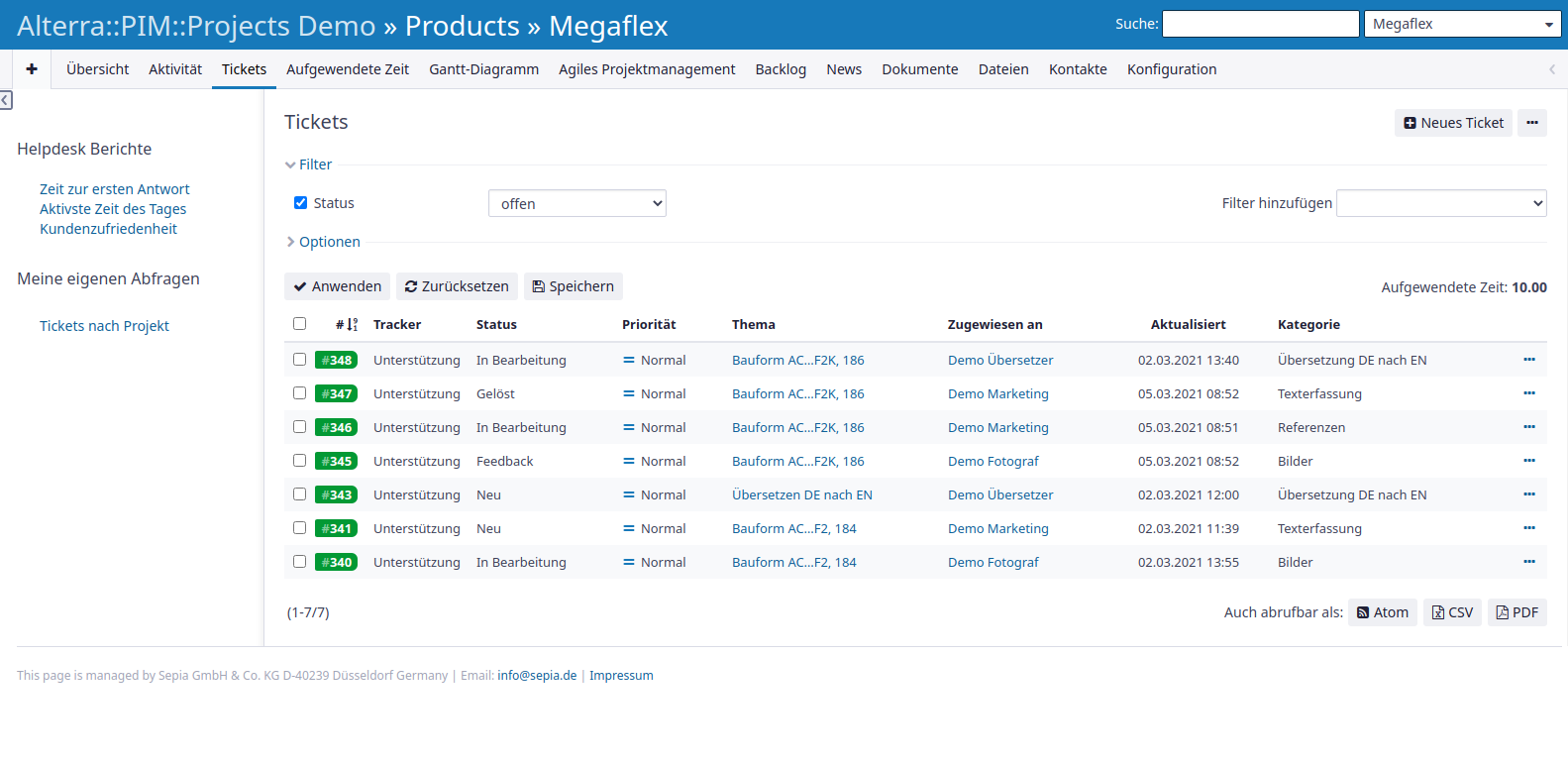
Tasks created from Alterra::PIM in Redmine
From the PIM system, a user then tracks who is working on which task and what the current status is. >From the product record you jump directly to the task in the project management system. This also works the other way round for each task – anyone working in the project management system can view all tasks and jump to the appropriate record in the PIM GUI.
Important helpers: Kanban board, reminder functions, e-mail and chat integration
Many functions that have been tried and tested in project management can be applied 1:1 to working with product data. Thus, a product can be viewed as a project, and working on product features can be viewed as tasks. This means that many standard functions of a PM system can be used directly for PIM.
Particularly good helpers are reminder functions, e.g. if the deadline has passed, and also e-mail and chat integration is very helpful. For an overview of your own tasks or those of your colleagues, a Kanban board is indispensable in today’s office life. On a Kanban board you can see at a glance which tasks are new, in progress and already completed. Also chat and note functions directly on the tasks can significantly improve team collaboration.
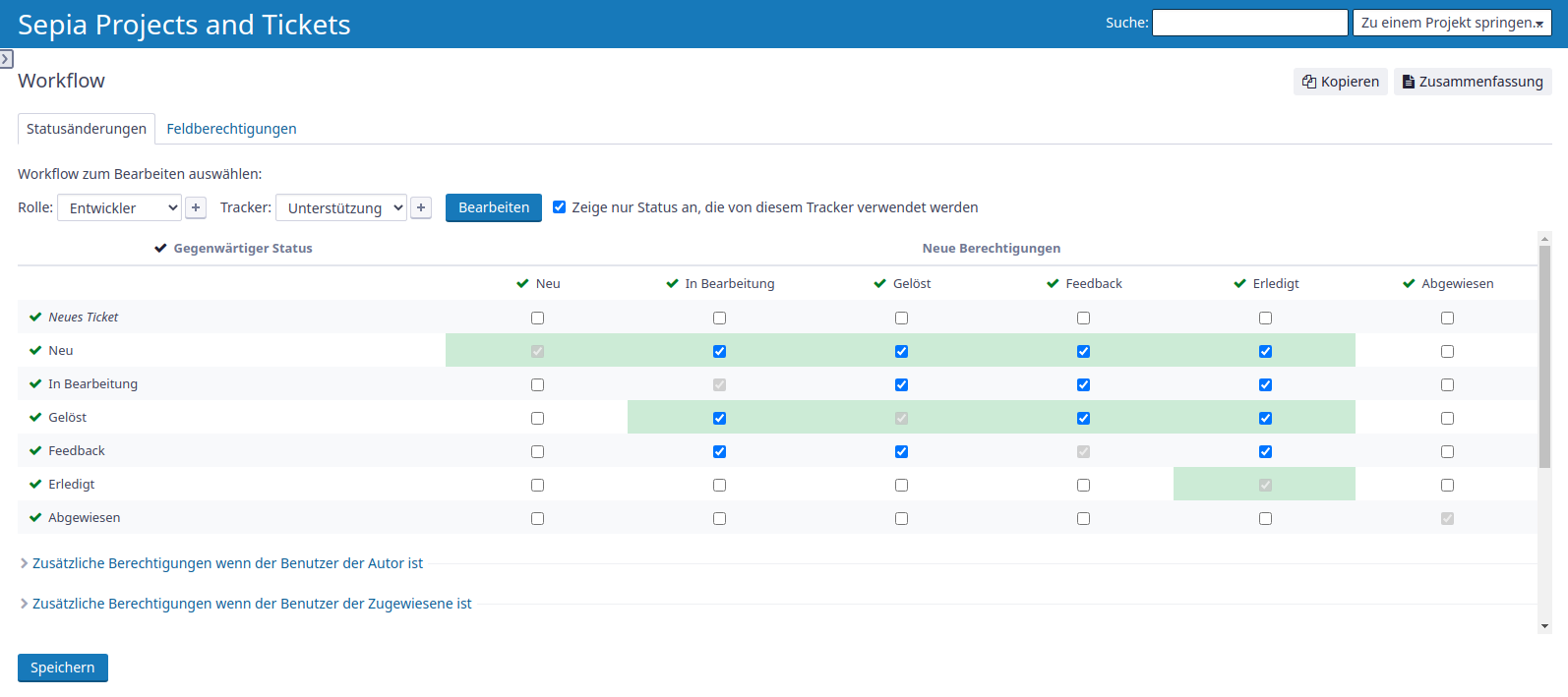
Tasks created from Alterra::PIM in Redmine
But beware: Not every project management software is suitable as a supplement to PIM
- Architecture: the object hierarchy must fit
- Interfaces: REST API or GraphQL
- Prefer “classic PM” to Scrum / Agile
- Tasks can also be used as tickets
- E-mail integration and chat functions are important
- Reminder functions
- Kanban boards
- Gantt charts
PM systems that are strongly oriented towards Scrum and agility are naturally less suited to small-scale work packages and clear assignments, as is important in product data collection. Systems that also focus on projects with individual tasks and their monitoring are better suited to this end. For this reason, the ranking of systems that go well with PIM is clearly headed by Redmine. This system can do one thing – namely classical project management – without neglecting the other – agile projects and Scrum. The combination of classical task-oriented processing and the representation and status maintenance via Kanban is particularly well suited. Our clear #1 project management solution in combination with PIM is therefore Redmine.
Comparison: Redmine ‘Agile Plugin’ vs. Trello
Because of its enormous popularity, we would also like to have a look at the project management tool Trello. This software is especially popular with agencies. Trello is now part of the Atlassian Group, which reports the number of users at 40 million. The development was based on the Kanban production planning method. Trello has an API that can be used to create tasks from within PIM. As an alternative to Trello, Redmine offers its ‘Agile Plugin’, which has a similar if not superior functionality.
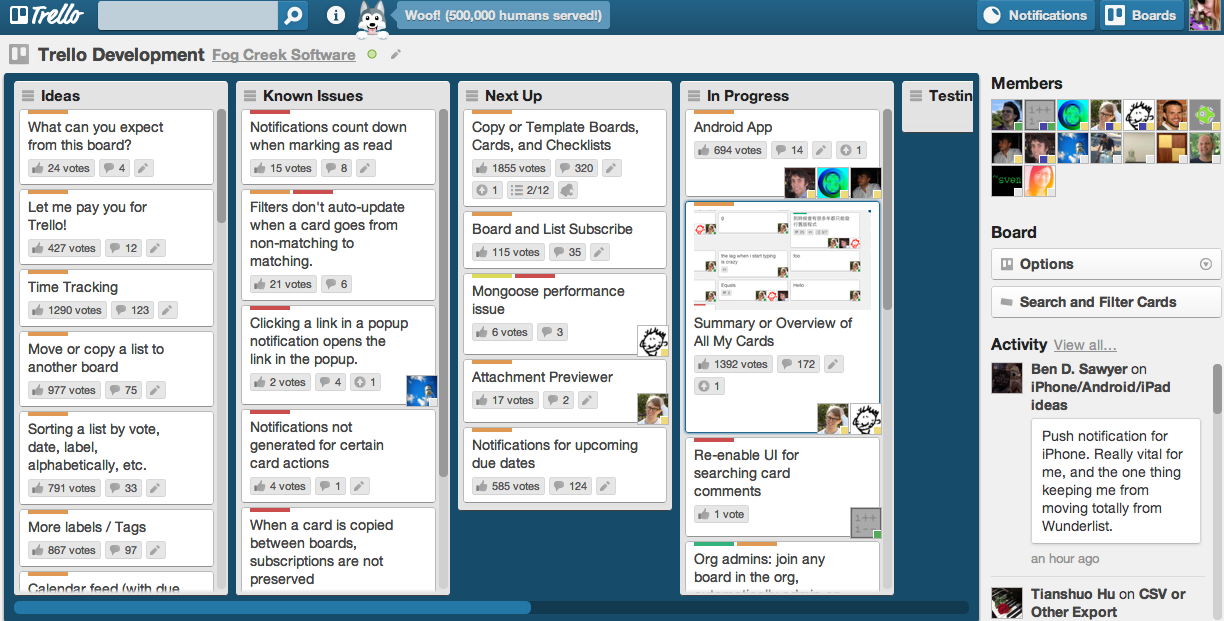
Kanban board in Trello
Comparison: Trello vs. Redmine with Kanban plugin
- Create ‘Board’ <=> Create ‘Project’
- Create columns <=> Create / select ‘Status’ for Board (see screenshot below)
- Create task <=> Create “Ticket”
- Create checklist <=> Create checklist
- Assign user <=> Assign / change user
- Move task <=> Move task to ‘Status’ column
- Filter by user <=> Filter by user
- Progress bar on card <=> Progress bar on card
- Send reminder e-mails <=> Send reminder e-mails
- Multi-colored Kanban cards <=> 4-color Kanban cards
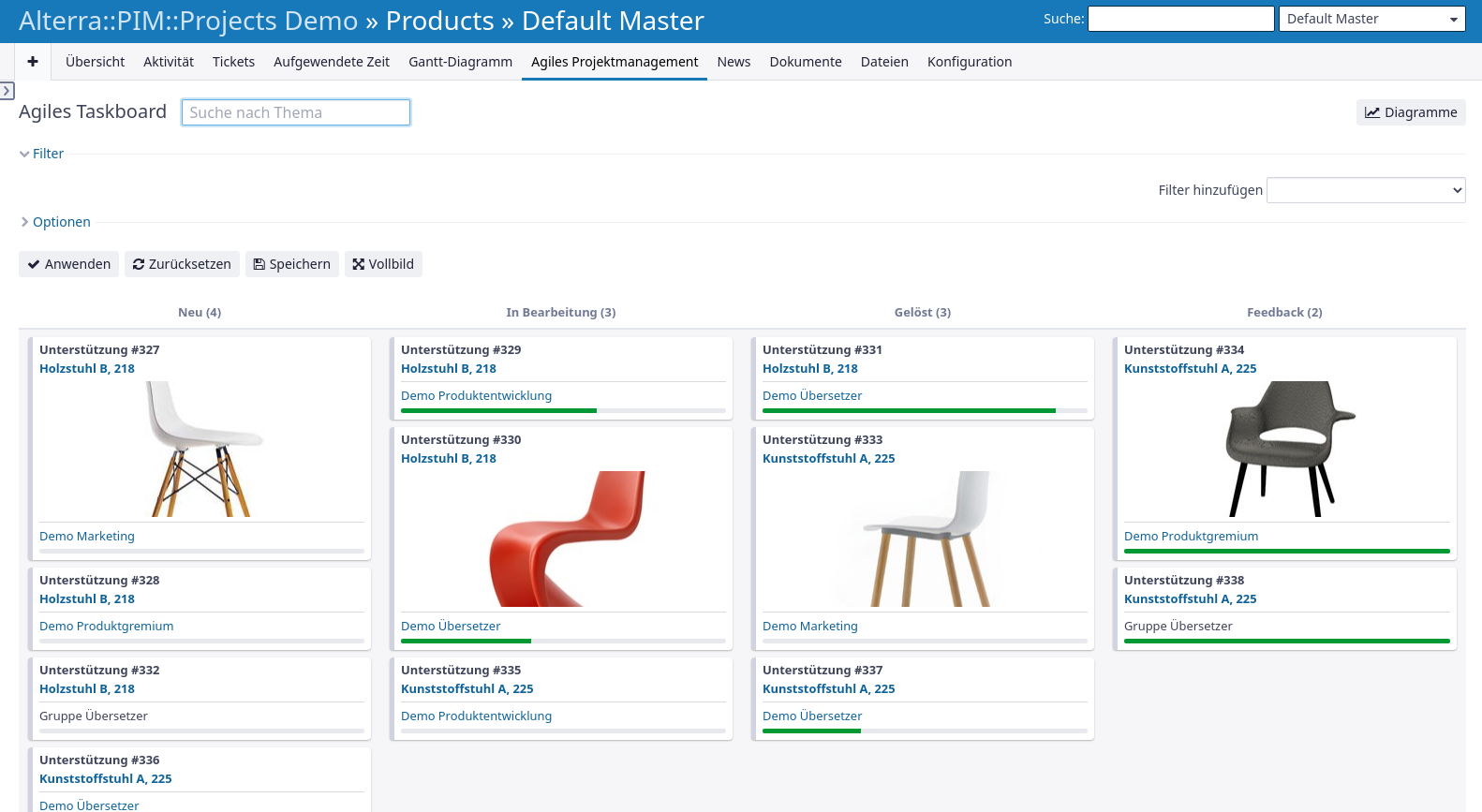
Kanban board with tasks from PIM in the project management system
We think that Trello offers no particular advantages over the corresponding Kanban board extension for Redmine. Considering the other very powerful features of the Redmine basic system, we have a clear preference for the OpenSource system.
Assigning tasks to user groups
When working with product data, it often happens in practice that the responsibility for individual data fields is not 100% specified, but a task is delegated to a group of people. Each individual group member then ‘picks’ one of the open tasks assigned to the group and completes it until all tasks are completed.
The PM tool should therefore be able to distribute tasks to groups of processors and interact via e-mail with all the relevant addressees. The ideal solution for this is to assign a ticket to a task category, whereby a group of processors is automatically attached to this category. Now, every time a ticket with a category is created, this automatically determines which persons will be notified about the case.
One variety of this case is that a package of tasks is handled by a ticket and by a group of employees or contractors. This can also be implemented via the project management system, for example, by defining a ticket with several subtasks, which are then in turn picked, processed and returned individually by the members of a group. Tickets that have already been drawn are blocked for the other members of the group while they are being processed.
Conclusion: PIM and PM can generate significant synergies
PIM systems have many internal functions that streamline the work with product data and facilitate the division of labor. Many processes in companies that are not directly related to product data are handled using project management tools. If both systems are interconnected and PIM processes are mapped in project management tools, the resulting synergies can be easily used for the successful digitization process in today’s companies.
Contact
Sepia GmbH & Co. KG
Ernst-Gnoss-Strasse 22
D-40219 Düsseldorf - Germany
Phone: +49 211 51 419 75
Phone alternative: +49 211 74 958 712 0
E-Mail: info@sepia.de
Looking for consultation or a web demo?
Get it here.