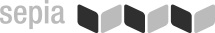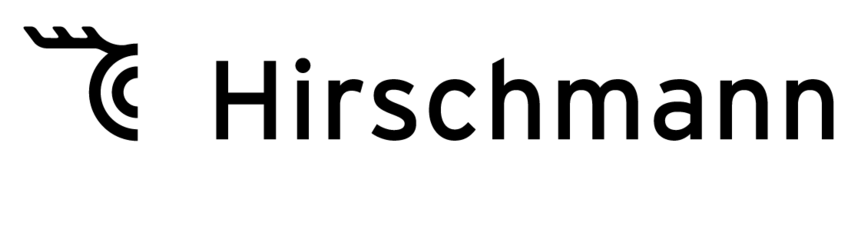The Swiss Army Knife for BMEcat catalogs: the BMECatHub
What are the benefits of BMEcat and why BMEcatHub?
Take me directly to the BMECatHub online platform >>>
BMEcat is a standardized exchange format for product information based on XML. Developed at the University of Essen, it first spread in German-speaking countries and then increasingly across Europe. BMEcat is today the world’s preferred exchange format for electronic product catalogs.
The benefits of this catalog format are obvious: BMEcat is an open standard, so it can be reproduced at any time. Basic business data, price data, technical data, marketing data and product files can be stored in BMEcat. This means that everything is stored neatly in one file. It is mostly used to publish product information provided by the manufacturer. Consumers are usually retailers who import basic product data, images and prices into their own ERP system or store, or companies that process parts or incorporate them into their own products.
But from a technical point of view, there is much more you can with BMEcat. Because BMEcat also contains information on the catalog structure and cross-references between items, it can also be used like a database. This is exactly where BMEcatHub comes in. It is a platform on which a company can store and process any number of BMEcats of any size. And all this without having to change the structure of the data - as would be necessary when transferring it to a relational database.
 Video: Functions of BMEcatHub
Video: Functions of BMEcatHubThis also allows you to edit, restructure, activate and deactivate complete article masters without any major detours. In addition, you can then supplement a manufacturer BMEcat with your own data, such as individual prices, to create your own product catalog using the basic data of several manufacturers.
BMEcatHub is a small revolution when it comes to handling BMEcat
BMEcatHub software therefore makes it easy to accept, modify and distribute electronic catalogs. You can import catalogs, filter them and edit items individually. The BMEcatHub is therefore your local repository for BMEcat catalogs or, in other words, a database in which you can change your product data records.
Directly to the BMECatHub online platform >>>
The BMEcatHub also enables mass changes to product data with the help of external tools such as Excel. So, we can easily apply data from our Office world to our product data. In addition, even large catalogs can be imported and exported extremely quickly. Here are only two impressive performance indicators:
- Importing a BMEcat of 500 MB (= approx. 40,000 products) takes approx. 30 seconds.
- The export of a BMEcat of 500 MB takes approx. 15 seconds.
BMEcat is therefore suddenly no longer just an exchange format for product data, but defines the database structure and provides the contents of a product database within the BMEcatHub.
The functions of the BMEcatHub
The BMEcatHub is designed as a data hub and data editing platform for BMEcat catalogs. A number of function modules that are highly relevant for companies are already available.
Basic functions
- Upload BMEcat files of any size (>= 1GB)
- Filter product data
- Change a product data record
- Save a product data record
- Download changed BMEcat catalog
Select BMEcat catalog and display product list
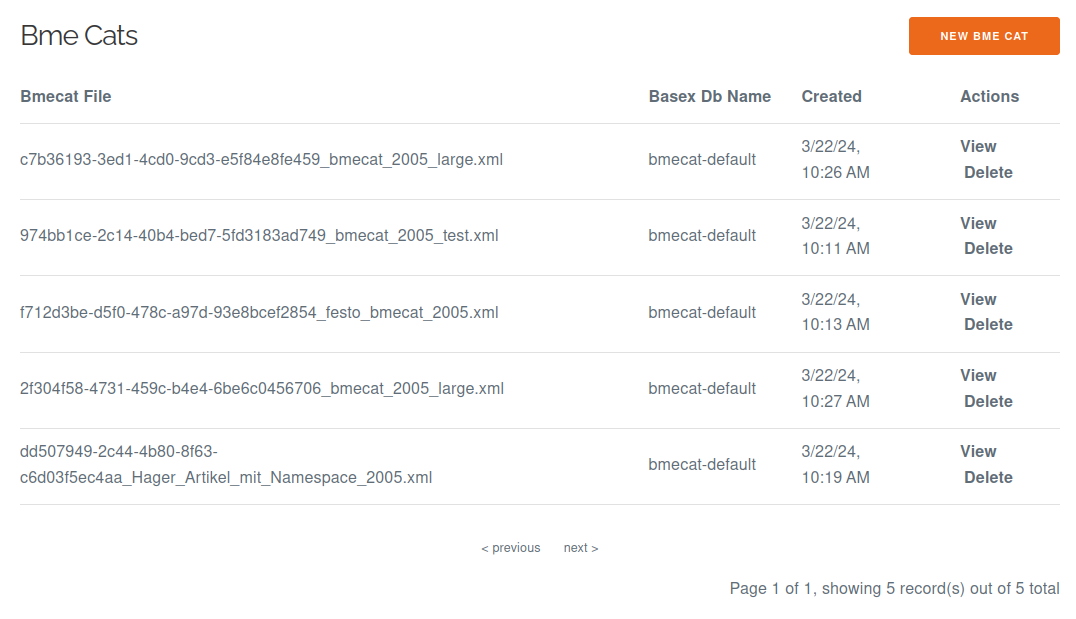
Display the productlist
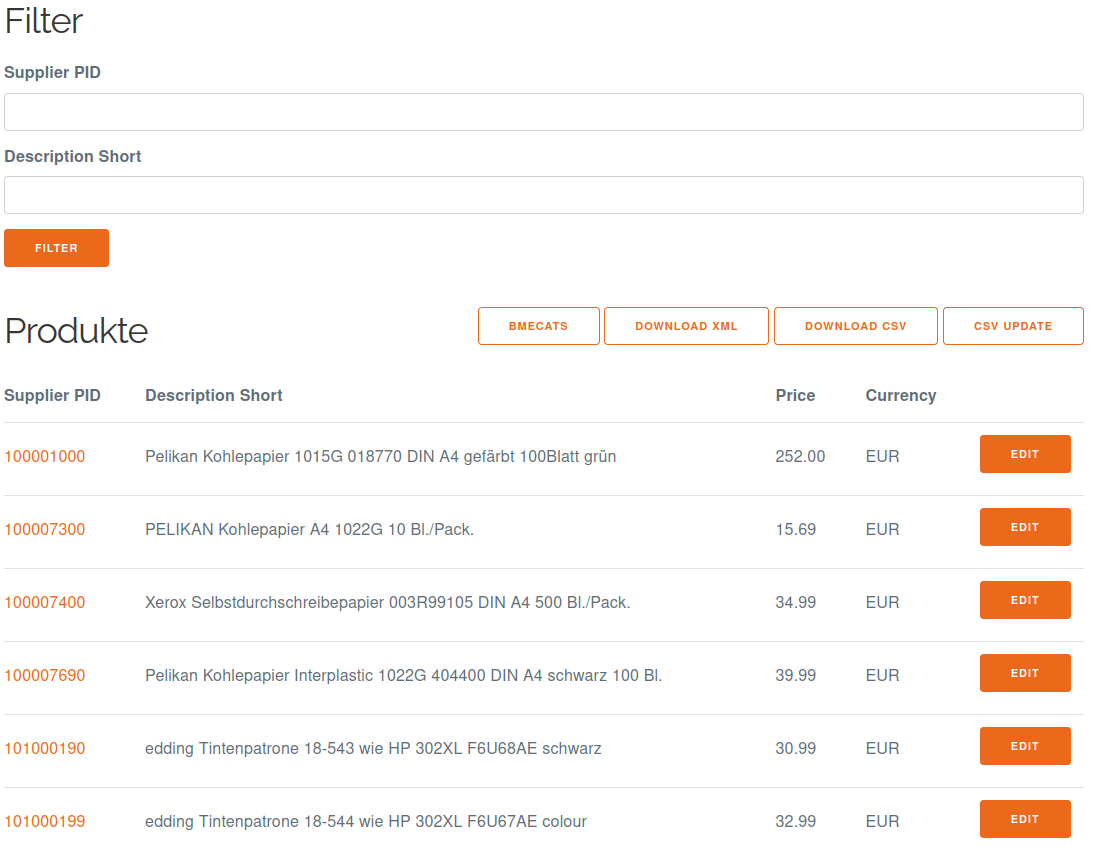
Edit individual product
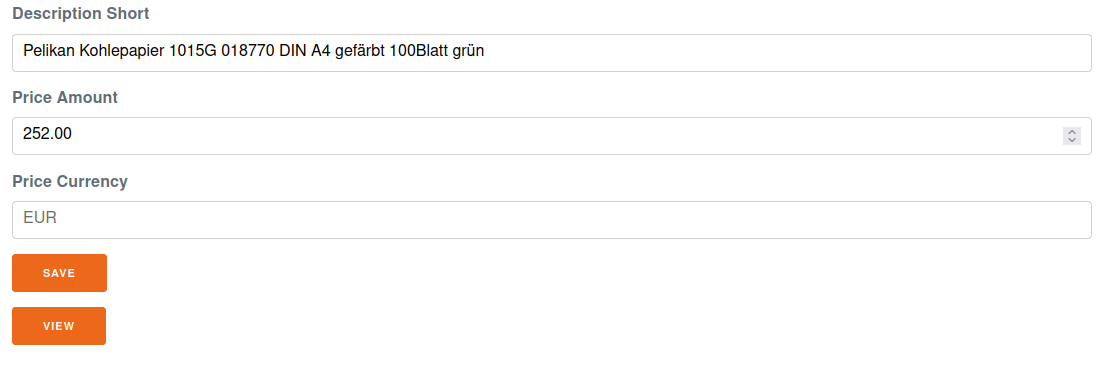
After successfully editing and saving, the updated BMEcat can be downloaded using the “Download XML” button. This is where a particular strength of the system becomes evident: after editing, the BMEcat is updated virtually in real time. How quickly it will be fully available on your machine depends solely on your Internet downstream speed. In contrast to other systems for processing large volumes of XML data, the system comes with low hardware requirements (e.g. < 2GB of RAM).
Special batch functions
- Download BMEcat product data in Excel format
- Change data in Excel, e.g. prices, logistics data or product descriptions
- Update a BMEcat via Excel
- Download of the changed BMEcat catalog
Application example mass update
After the user has downloaded the products contained in the selected BMEcat as an Excel list, he can change the data here in the familiar MS Excel environment.
Calculate/edit prices in Excel
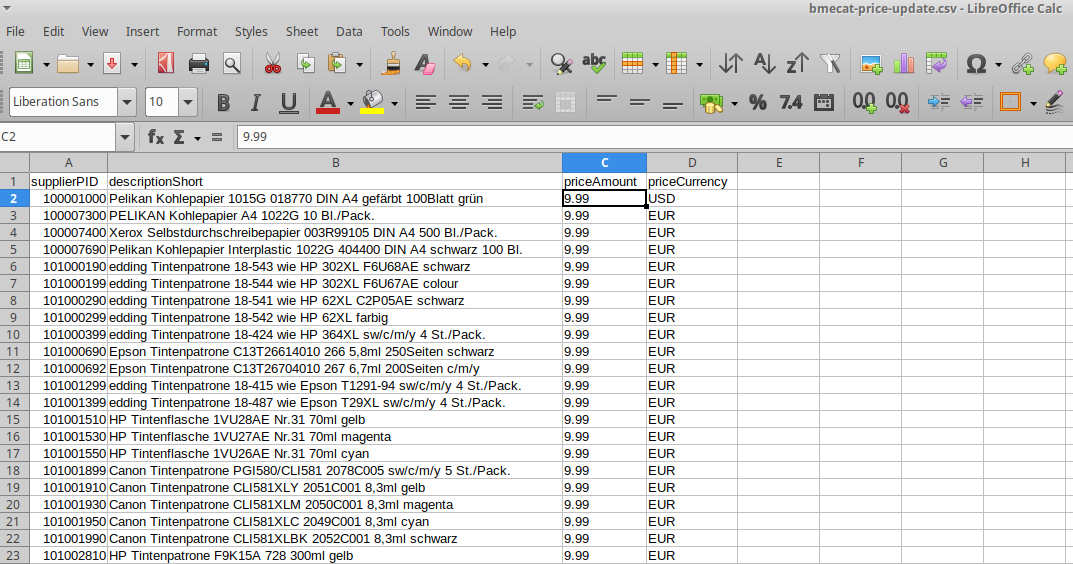
Mass update via file upload
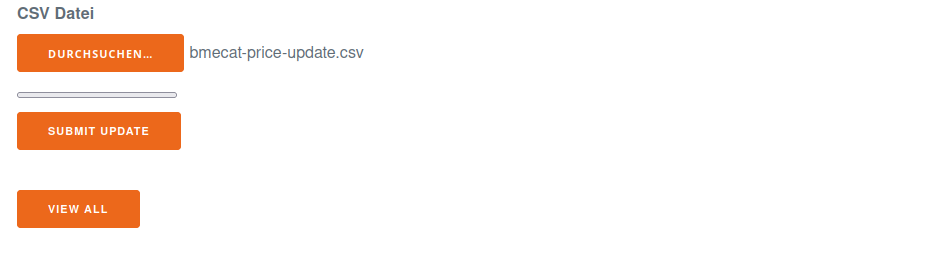
Once the prices have been recalculated, the entire BMEcat catalog will be updated after the file has been uploaded. The key to assigning the updated information in this case is the item number.
In BMEcatHub, you have the option of configuring which fields can be updated directly via the online template or via Excel. Basically, you could change all fields of a product.
Synchronize BMEcat with your internetshop: Shopware, Shopify
A paid function of the BMEcatHub is the synchronization of hub-data with Shopware or Shopify. You can configure the access and the fieldmapping for synchronize the product data between the hub and your webshop. If everything is correctly set up, BMEcatHub automatically updates the webshop. Like this your product data is always up to date with very little effort.

If you want to use the Shopware or Shopify synchronization function, you can let them be unlocked via our distribution team. Contact the sales team
Many other functions planned and upcoming
It is conceivable that the BMEcatHub can be used in the company not only for BMEcats but also for any other article masters. Essentially, Excel lists, JSON files and the like can also be loaded into the system.
You can then also mix products from several sources within the hub. Of course, there will also be the option of integrating additional properties. Another option: Create new products manually or via list import or add new field groups to the product. These functions are specifically planned for the next release:
- Delete or deactivate products
- Add new products
- Add price scales
- Copy products between catalogs
- Move products between catalogs
How can I use the system?
Sepia offers the BMECatHub as an online platform where you can register and then manage your BMEcat catalogs in your personal area. For companies that prefer to run the system on their own servers, it is planned to download a preconfigured version of the software as a Docker image in the near future.
Where do I get support for the system?
The manufacturer, Sepia GmbH & Co. KG, is responsible for the further development of the system and offers companies services ranging from installation support and special configurations to individual software adaptations. Contact: Mail to sales@sepia.de or via the BMECatHub website.
Conclusion
The BMEcatHub provides companies with the technical basis for processing any structured XML catalog. The great benefit of this is that data can be changed very quickly without prior or subsequent transformation. The BMEcatHub will become an indispensable tool in B2B trade as well as for companies in the processing industry.
Go to Alterra PIM (Product Information Management for BMEcat) >>>
Contact
Sepia GmbH & Co. KG
Ernst-Gnoss-Strasse 22
D-40219 Düsseldorf - Germany
Phone: +49 211 51 419 75
Phone alternative: +49 211 74 958 712 0
E-Mail: info@sepia.de
Looking for consultation or a web demo?
Get it here.